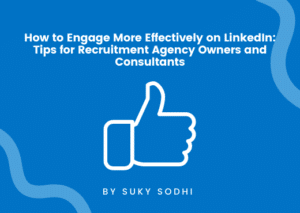How to Engage More Effectively on LinkedIn: Tips for Recruitment Agency Owners and Consultants
LinkedIn is an important tool for recruiters. But, if you’re not using it effectively, you could be missing out on lots of opportunities to connect with your target audience…
You don’t need me to tell you that LinkedIn is a powerful tool for recruitment agency owners and consultants. With over 800 million users, it’s the perfect place to find and engage with potential clients and candidates. However, if you’re not using LinkedIn effectively, you’re missing out on opportunities to properly engage with your market and position yourself as the leading expert recruiter in your niche.
In this blog post, we’ll discuss some tips for engaging more effectively on LinkedIn. We’ll look at some new functionality that you’re perhaps not yet using yourself. Plus, we’ll take a look at some examples of how I use LinkedIn to strike up relationships with potential clients and candidates. I hope this helps you to up your LinkedIn game over the coming year – and if we’re not already connected on LinkedIn please feel free to connect with me here.
Be Sure To Vary Your Posts on LinkedIn
One of the most effective ways to stay on the radar of your contacts on LinkedIn is to post content that showcases your recruiting or sector expertise. This means not just sharing articles from your website, or job postings that you’re working on – but also mixing it up a bit and sharing relevant industry news, reports, data, insights and even a glimpse into your day-to-day working life.
However, that’s only one part of being effective. You see the LinkedIn algorithm tries to show people the type of posts they are interested in, meaning that you have to share a variety of post types to effectively reach your whole audience.
What that means, for example, is that people who stop and watch a lot of video content on LinkedIn will be shown more videos in their homepage feed. But people who rarely stop and watch videos will be shown very few. So you can’t get by only sharing one type of post if you want to get the best possible reach on the platform.
That’s why you’ll see me sharing videos, text-only posts, PDFs, polls, images and upcoming events. Each reaches a different subset of my network and so ensures I’m seen by as much of my network as possible.
Send Voicemail Messages and Video Messages
As recruiters, we’re all looking for ways to engage more effectively with both candidates and clients. So it’s amazing how underused the voicemail and video messaging functionality is on LinkedIn. That’s probably because many people simply don’t know it’s possible to send these types of messages, or don’t know how to send them.
With the LinkedIn mobile app, users clicking to send a text message to a connection can instead send voicemail messages or video messages direct from their smartphone. Voicemail messages are limited to 60 seconds, so this is a terrific format for quickly getting on the radar of contacts or providing brief updates on the status of applications or hiring campaigns.
Video messages, meanwhile, are particularly well-suited for introducing yourself to new contacts or following up after a meeting or call – and they can really help you stand out from your competitors.
Engage With The Most Relevant Posts By Using “Content Search”
LinkedIn sometimes comes under fire for the relevance of posts appearing in users’ homepage feeds. If you’re trying to build your profile as an expert in a particular market, it can be frustrating not seeing enough posts that you would want to engage within your own homepage feed.
However, LinkedIn offers a powerful tool that can be used to find highly relevant posts about any niche market you may be serving: the content search page. By using the content search function, you can quickly find posts about any topic you’re interested in – for example, all the discussions happening around cybersecurity or digital marketing.
What’s more, you can also narrow your search to see just posts from your existing network or expand your search to include the wider LinkedIn community. So on the one hand you can use this as a great way to stay engaged with the people you already have in your network, whilst on the other hand, it can be a great way to identify potential new contacts who are sharing content related to your niche.
Get More Actively Involved in LinkedIn Events
Hosting your own event and marketing it through a LinkedIn Events page is a great way of staying front of mind with both potential clients and candidates. You can market a LinkedIn Live call this way, as many of you will have seen me doing. Or you can market an external webinar or even a physical event like a business breakfast or a networking drinks reception.
This is a really time-efficient way of both staying on the radar of your existing network – and reaching new contacts in your niche markets. You see, as people click to attend an event marketed through a LinkedIn events page, LinkedIn then tells other people in that person’s network about your event. Meaning you end up with a mix of attendees – some are your existing connections while others are completely new contacts.
Of course, some of you will not have the time or the desire to run your own events. But even then LinkedIn events can be worthwhile exploring. Searching for sector-specific events and signing up to attend opens up new networking opportunities in your niche; and when attending LinkedIn Live calls or LinkedIn Audio events, your presence will be very visible to others and you’re likely to start conversations and attract new connections this way.
Add a Profile Video To Create a Strong First Impression
So this is something I’m intending to do myself, as I’m seeing more and more people experimenting with this new functionality and I think it can be really impactful.
You’ve no doubt seen this yourself – where someone’s profile photo is replaced by an actual video introduction of the person when you click through to their profile. Well, this is your “Profile Video” and is something you add to your profile by editing your profile from your smartphone.
You can record a 30-second introductory video, which is a great way of conveying a bit of your personality, what you are striving to achieve in your marketplace – and perhaps a call to action to message you.
Once you’ve added that, you’ll also see stats for the views your profile video has achieved. More importantly, people viewing your video introduction can message you directly from the video – and others have told me this is a great way of sparking inbound enquiries and expressions of interest. So that’s a To-Do on my list for the next weeks – will you do the same and add this to your profile?
Concluding Remarks
Sometimes it can seem a bit hit and miss whether your time spent on LinkedIn is really helping you to engage with the right people. In this blog, I’ve outlined a few ways that you can increase your visibility and drive more engagement. Give them a try and I’m sure you’ll see increased results on the platform.
I’m always interested in learning from others though. So what approaches did I forget? What other ideas do have when it comes to engaging effectively with candidates and clients on LinkedIn? Please do message me on LinkedIn to let me know!